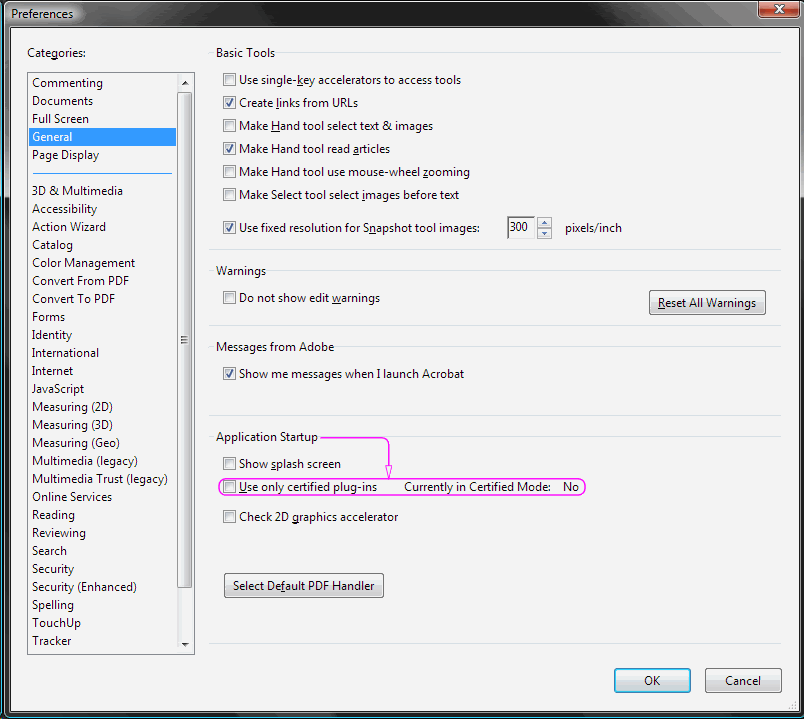- Location
- Chapel Hill, NC
- Occupation
- Retired Electrical Contractor
Many of you may remember that adobe X would not work with the 2011 NEC PDF. It would open the first time and that was it. After that you had to call NFPA and get them to reset it-- well I have the answer so you can upgrade to ADOBE x
Download Adobe X and then open it. Go to edit on the menu bar and go to the bottom and choose preferences. At the top there are some categories- choose General. At the bottom is a checked box that says Enable Protected Mode at startup-- uncheck it and save it. :thumbsup:
Download Adobe X and then open it. Go to edit on the menu bar and go to the bottom and choose preferences. At the top there are some categories- choose General. At the bottom is a checked box that says Enable Protected Mode at startup-- uncheck it and save it. :thumbsup: