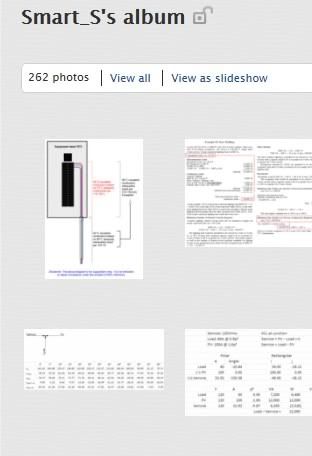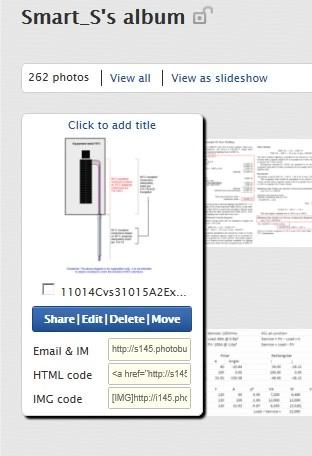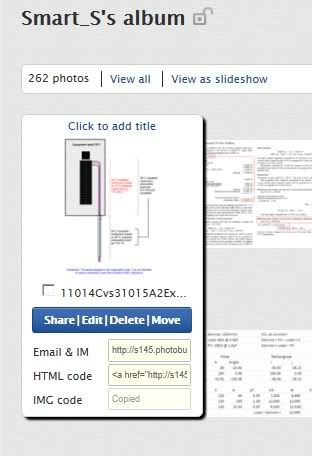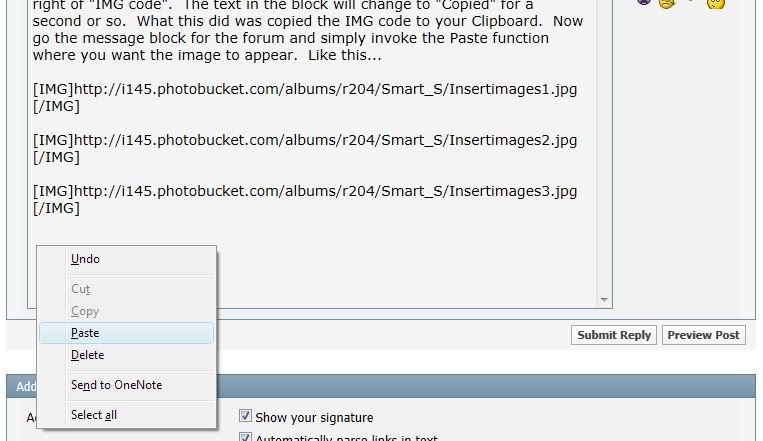- Location
- Tennessee NEC:2017
- Occupation
- Semi-Retired Electrician
I hope this question is allowed, and don't really have a category for it either. I'm having a problem with inserting images/pictures in posts. This is a new problem as I've been able to insert them in the past. I was wondering if anyone else has experienced this. When I copy a URL from say, PhotoBucket, and then paste it in the "insert image" window that appears when you click the insert image icon, I get a "invalid file" message. This happens when trying this in posts. If I try the same thing in a PM it doesn't give me the "invalid file" message, but it doesn't show the image either. If you preview the PM instead of the image/picture it just shows the word "/image". I use Firefox for my browser. I tried it in Internet Explorer. I don't get an invalid file message but it just sits and thinks (spinning wheel) indefinitely. If I try a PM in IE, it does the same as Firefox, just shows the word "/image". I'm thinking it might have something to do with a Windows update as I have had them mess things up before. Anyone have any experience or advise for this problem?
Thanks!
Thanks!