tonyou812
Senior Member
- Location
- North New Jersey
Does anyone know how to add an audio tuner to your computer so I can add speakers to it? The manuel is missing and Im not sure what ports to use? its a Dell xps 210
You can access the manual (PDF) at Dell support. From what I gather, your system is surround sound capable...tonyou812 said:Does anyone know how to add an audio tuner to your computer so I can add speakers to it? The manuel is missing and Im not sure what ports to use? its a Dell xps 210
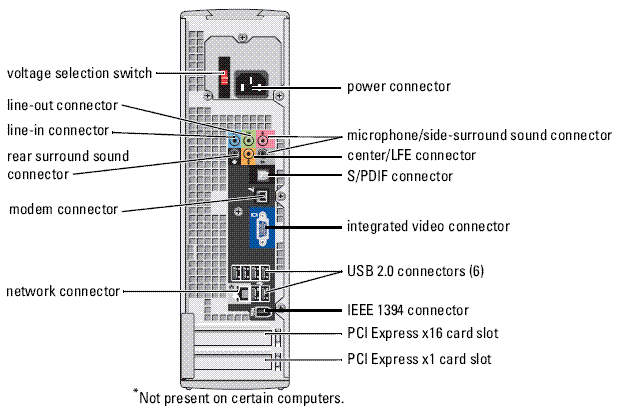
Thank you sir just what I was looking for I was being a bit lazy Im "mulit tasking".Smart $ said:You can access the manual (PDF) at Dell support. From what I gather, your system is surround sound capable...
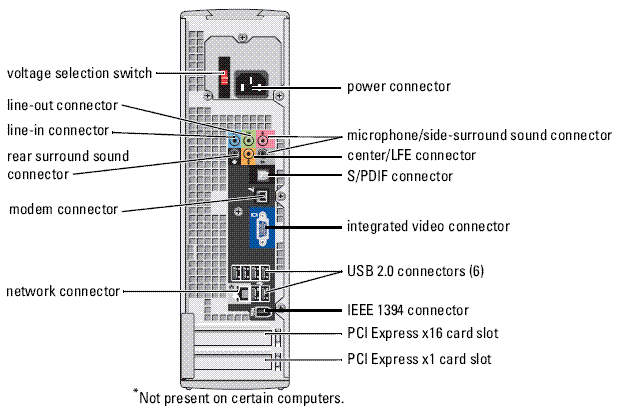
Note: For typical stereo operation, the usual connection is "Line Out". (You will have to set up the output configuration through your computer system's audio driver.) Also be aware that audio connections are also "line level", i.e. pre-amp level. Your speaker system needs to have an external amplifier.
Musta been typing at same time :wink:tonyou812 said:oh no my sound works fine I just want to be able to listen to my Itunes in different parts of the house. Im positive the computer doesnt come with a big enough amp to power extra speakers. I thought about remote satelite speakers but Why not just run some wire and do it right?

