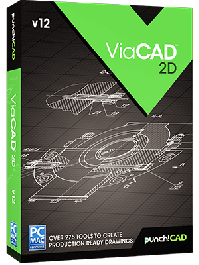I am no computer expert but I am told there are two kinds of drawing programs vector and pixel, paint programs are pixel and for electrical computer aided design (CAD) its is preferred to learn a vector program. Programs like 'auto cad' (pro engineer, autodesk/Revit ) are now overpriced at about $2000/year and up (I dont really know what the bosses pay but its a rip off) but there are cheaper alternatives , some even free. But its worth the learning curve to learn 'CAD' vs something like mspaint.
My favorite cheap poor mans 2D cad is qcad
https://qcad.org/en/ and
https://librecad.org/
I have desigened tons of permitted plan reviewed stuff at home in those programs and shared the files with architects/engineers that use the more expensive programs with no issues.
They do the basics 75% of pretty much everything I need to do, but the learning curve is steep.