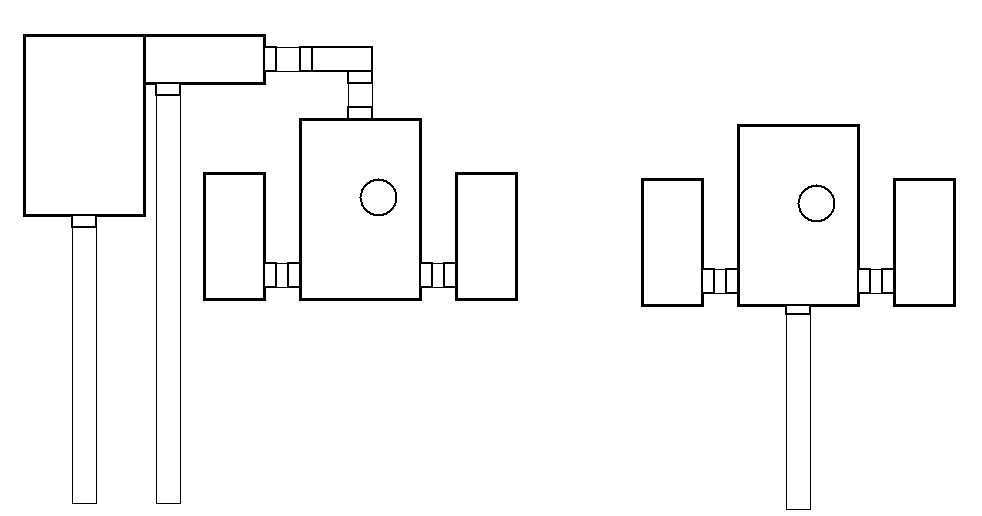Using an Arch scale for a minute say on has a length of 30’
And you want it 1 /8” to scale.
at 1/ 8 “ = C / 30’ =
3.75’ (30 / 8)
In the Computer world: (and with my drafting software)
The desired plot/printer area must be used by knowing the Printable
limits of your printer/Plotter.
Draft an 11 X 8.5, inside the area draw the other printable area
Usually 10.5 x 8.2, and originate correct to the individual printer.
You can delete this second shape later but draft your picture inside this area.
One has to remember once the Sheet and printable area is in
One needs to scale both up by 4, by 2, by twenty for the following to work:
For 1/8” Text to any Scale Use:
A/B = C/D
Arch Scale Text Size Input This Size Text
1 /4” = 1 /8” = .03125 [/ 4]' (.125 / 4”)
1/ 2” = 1/ 8” = .0625 [/ 2]” (.125 / 2”)
Civil Scale Text Size Input This Size Text
1 /30” = 1 /8” = .2667” (8/30”)
One is forcing the text Scale into the desired output drawing scale.
I believe this application work for World measurement, which I believe
Is a representation of real lengths? Inches are inches. And as he said your mileage will very.
Photo pictures get into focal length with I don’t know of…
But I believe if you considered these applications you can get your
text the correct size. Enjoy

| Edit: dropped any personal references
| This is for you people that get a inexpensive CAD / Layout software and have a desire to get
| correct font sizing OR gain an understanding of sizing and to draw with in the boundry of a pages workable
| space. The bottom line is that its a simple math problems and apply accordingly. I will state that I've
| written this several times and Lost the Link / Paste in trying to post ... I'm so Bummed about that
| I don't even know why I try ...