djcrzysounds@yahoo.com
Member
- Location
- Scranton, Pa
Does anyone know of a template for Microsoft Office or Word Perfect for labeling panels?
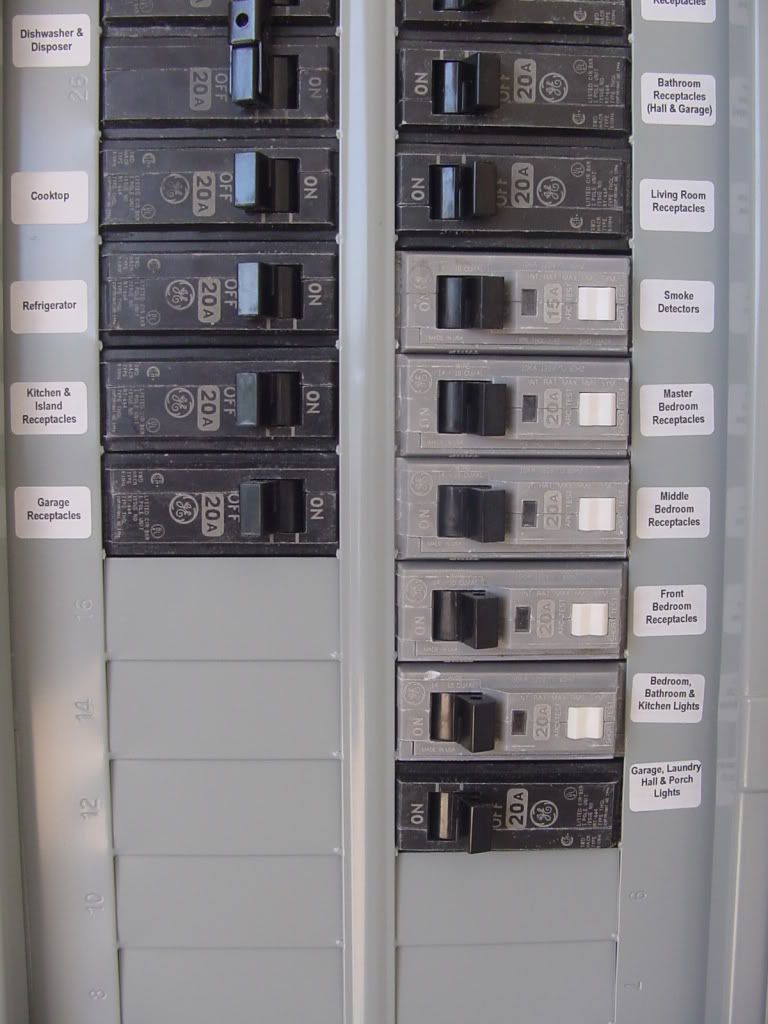
gary said:If you use a small font size you can get up to three lines of text on a single label.
short circuit faulted said:I've never seen an application where specifications would allow paper labeling on panel. All have been micarta or similar plastic attached with screws, epoxy or rivets. Now for panel directories however it is fairly simple process to build template in Excel sized to fit standard directory pouch in SQD or GE panel - I'd insert a sample but don't see Excel file type extention listed in the attachments.
http://www.sea.siemens.com/power/product/brochures/Directory card.docdjcrzysounds@yahoo.com said:Does anyone know of a template for Microsoft Office or Word Perfect for labeling panels?
Keri_WW said:Slightly off-topic, but I was looking at your labels and only noticed one circuit for kitchen receptacles (unless there was another above that was cut off). 210.52 says you need a minimum of 2 circuits, so how did that pass inspection?
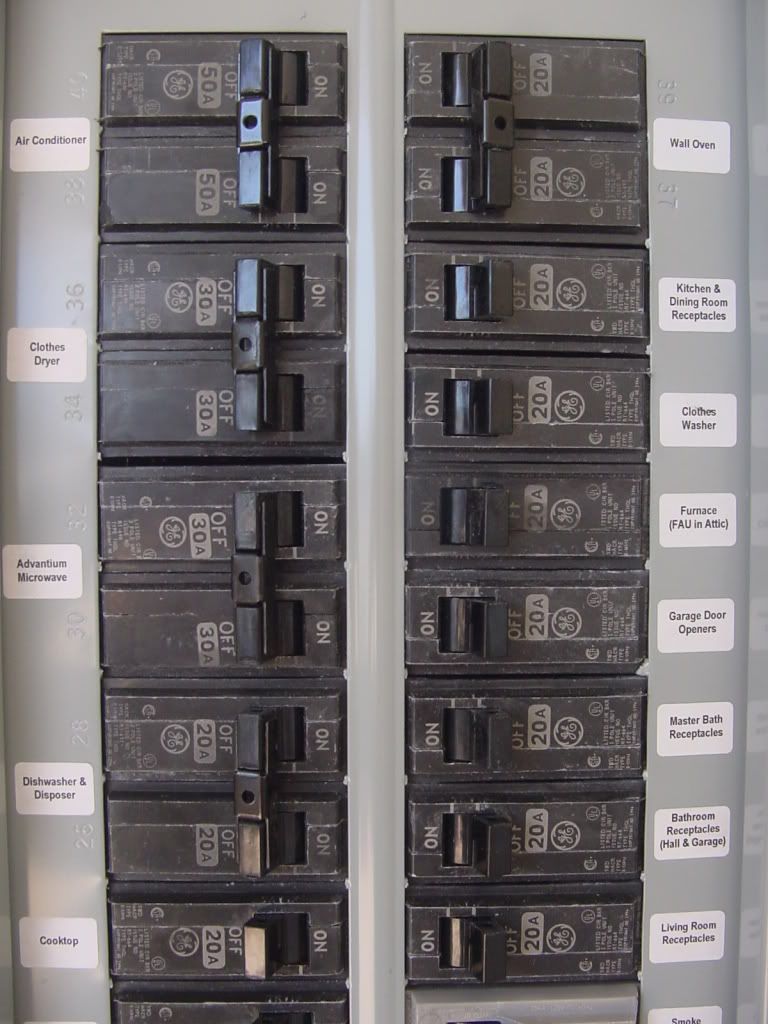
Karl H said:We use the Brother P-Touch PT-1280's to label everything from recepts to
discos. At trim every device is labeled with it's panel and ckt number.
All panel schedules are done in Excel.
iwire said:Gary a lot depends on which P-Touch model you buy.
They do have models that you can set the label length on, multiple lines without trouble etc. I used to have a portable unit that could also USB to a PC allowing you to add simple graphics and nice layout work.
They also sell different types of labels with different glues etc.
djcrzysounds@yahoo.com said:Does anyone know of a template for Microsoft Office or Word Perfect for labeling panels?
