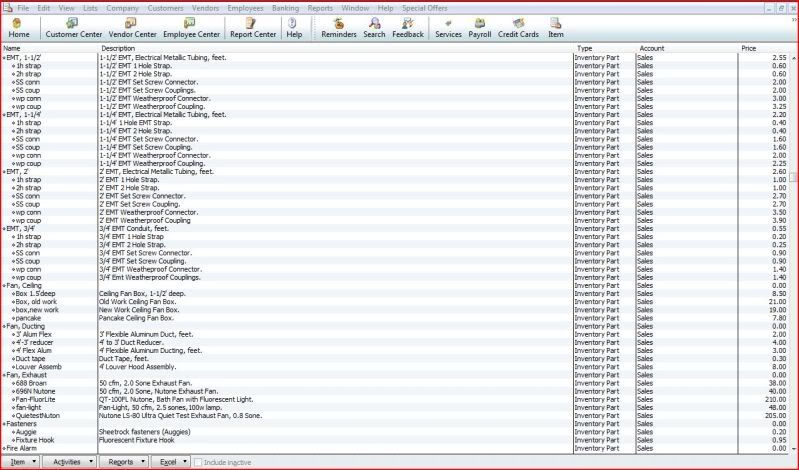You are using an out of date browser. It may not display this or other websites correctly.
You should upgrade or use an alternative browser.
You should upgrade or use an alternative browser.
quickbooks question
- Thread starter fireryan
- Start date
- Status
- Not open for further replies.
- Location
- Chapel Hill, NC
- Occupation
- Retired Electrical Contractor
If you open an invoice and start typing the item, then a list of similar choices come up. Choose the one and the price will automatically show up. I don't believe you can click on the items from the item list and get them into an invoice
- Location
- Chapel Hill, NC
- Occupation
- Retired Electrical Contractor
I stand corrected. Open and invoice and put your cursor in the proper column. Go to the item list and highlight the item. Then on bottom click item and then USE.
ptonsparky
Tom
- Occupation
- EC - retired
Well I'll be a monkeys uncle, used QB for 20 yrs? And didn't know that trick. Can hardly wait to show the bookkeeper.
- Location
- Chapel Hill, NC
- Occupation
- Retired Electrical Contractor
Well I'll be a monkeys uncle, used QB for 20 yrs? And didn't know that trick. Can hardly wait to show the bookkeeper.
I only have used qb for a year but I just found that. Normally I just type the item but occasionally I can't remember how it is listed so this may be helpful
kwired
Electron manager
- Location
- NE Nebraska
- Occupation
- EC
Just click the dropdown list arrow in the item box on the invoice line and you have access to the entire item list without having to open the item list. Start typing something and your choices get narrowed down to what matches what you typed.I only have used qb for a year but I just found that. Normally I just type the item but occasionally I can't remember how it is listed so this may be helpful
I often forget what I named something but know what the parent category is and just type that and all the sub items will be in the drop down list.
- Location
- Chapel Hill, NC
- Occupation
- Retired Electrical Contractor
Just click the dropdown list arrow in the item box on the invoice line and you have access to the entire item list without having to open the item list. Start typing something and your choices get narrowed down to what matches what you typed.
I often forget what I named something but know what the parent category is and just type that and all the sub items will be in the drop down list.
Yes, I was sort of saying that earlier- as you type your selection come up. I wasn't sure why the op wanted to go from the list-- less scrolling perhaps.
kwired
Electron manager
- Location
- NE Nebraska
- Occupation
- EC
Yes, I was sort of saying that earlier- as you type your selection come up. I wasn't sure why the op wanted to go from the list-- less scrolling perhaps.
I don't know what newer versions are like, I'm using 2007 version, but I wish you could navigate the actual item list faster like you can on a bill or invoice by simply starting to type and it will narrow down possible results based on what you entered.
I can find an item faster on an invoice or bill faster than I can in the item list.
ptonsparky
Tom
- Occupation
- EC - retired
I don't know what newer versions are like, I'm using 2007 version, but I wish you could navigate the actual item list faster like you can on a bill or invoice by simply starting to type and it will narrow down possible results based on what you entered.
I can find an item faster on an invoice or bill faster than I can in the item list.
You have to be pretty quick to get in more than the first three or four letters of an item code for it to search by them on the item list.. L will get you to the Ls. L11 to those and L11ah to those but don't pause to think. We have just short of 5800 item codes and it takes time esp if more than one of us are working.
- Location
- Chapel Hill, NC
- Occupation
- Retired Electrical Contractor
I only have a few hundred item-- 300-400--- so it is not that bad. If I start typing 12/2nm the list starts when I type 1 then gets narrowed when I type each letter or number after it. I am using 2010 version. Usually I would type the number 12 then choose between 8 or ten items.
dduffee260
Senior Member
- Location
- Texas
We have been using QB for 13 or 14 years now. We have QB Enterprise because of the users and file size. Although I still use another program for estimates we do use QB for smaller estimates. I think we have about 6,000 items on the item list. Our list kind of looks like the Trade Service list. The only drawback is you have to constantly keep up with price changes. If I remember right you hit Control-L and it pulls up the item detail.
kwired
Electron manager
- Location
- NE Nebraska
- Occupation
- EC
If I remember right you hit Control-L and it pulls up the item detail.
I just tried that and you are right. I definately will remember that one. Will not be used as much on customer invoices but will definately be used on vendor bills as that is the time when details need changed the most.
- Status
- Not open for further replies.