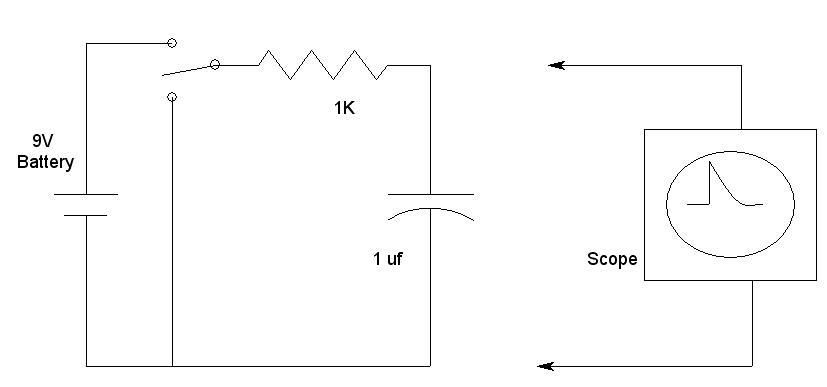080807-0619 EST
ptonsparky:
Thinking more about how the 43B may work.
These comments are guesses but may help you try to figure out what the instruction manual says about the operation of the 43B.
No matter what measurement is made it will be a sample and this sampling will have some rate of occurrence. Internal to the 43B there will be some amount of available memory for storage of these samples. From the scope specs it indicates 512 samples. This is quite small. This same memory in one way or another will be used for the other measurements.
RMS measurements imply an averaging time. For a moving coil type of meter movement this might be about 1/10 second ( 6 full wave cycles at 60 Hz ). For digital meters it might be somewhat longer. For the 43B, or any other electronic signal processor, the minimum possible at 60 Hz would be 8.3 MS using only 1/2 cycle. Using a non-integral number of half cycles until the number of half cycles is 10 or more may not make much sense in terms of a useful meaning of RMS.
When measuring sags and swells I doubt that short transients have any effect on the reading except in relation to the amount of energy they represent relative to the total energy over the averaging period.
When data is transferred to the computer by RS232 I suspect it is the data from the internal memory rather than raw sampled data. If this is true, then whatever is displayed on the 43B should be replicated at the computer.
For the 43B there are two possible ways an RMS measurement could be made.
The first would use an analog circuit to determine the RMS value over some averaging time. The output would be a varying DC signal that is sampled by an analog-to-digital converter at some rate for further digital processing.
The second would use the analog-to-digital converter to sample at some high rate relative to the signal. The sample values would be squared, added over some time period, divided by that time period to get an average, and the square-root of that average to produce a value of the RMS value for that averaging time period. These values could be further averaged, or their min and max values might be saved. Raw sampling in this case might be 128 samples per half cycle at 60 Hz which is 8.3/128 = 64.9 microseconds between samples.
There may be parameters in the computer software that determine further processing of the data from the 43B. These might be the source of the difference in the data displayed at the 43B vs the computer.
.