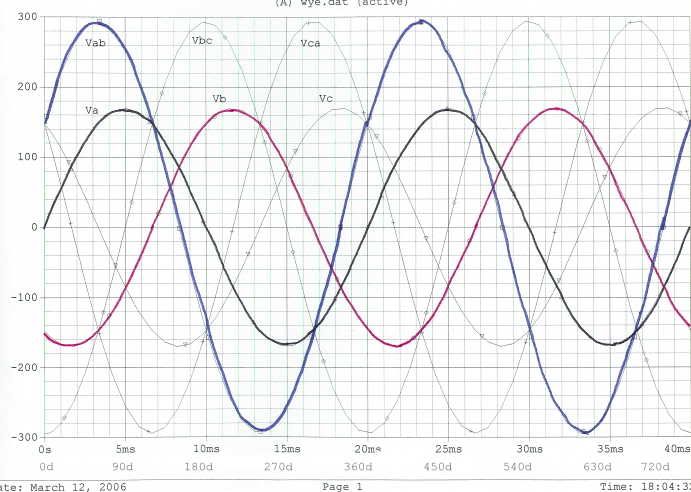I'm not sure if this is what Zif meant, but Rattus posted:
You have 3 phase voltages of 170V amplitude peaking at 90, 210, and 330 degrees. This is correct.
You should also have 3 line voltages of 291V amplitude (208Vrms)peaking at 0, 120, and 240 degrees.
The 208V line-line voltages peak at 60, 180, and 300 degrees. They lag the line voltages by 30 degrees. That's the way you have them on your chart - I think everything on the chart is correct.
As far as plotting this in Microsoft Works, I'm not sure if it is the same as Excel. With Excel, Rattus is right - you either use Radians, or convert them like "sin(x * 180/pi). (There might be an option to change to degrees, but if there is, I can't find it offhand).
I like to use the "Edit, Fill, Series" function to fill a column with a lot of numbers. In about 10 sec you can have a column of 3600 numbers going from 0 to 360 degrees in 0.1 deg. increments. Then in the next column, just use the "Edit, Fill, Down" to copy the same formula.
As far as inserting the chart, in Excel it is the "Insert, Chart" option. I'm not really familiar with all the options for charts, but you can probably figure it out with trial and error.
Once you have that, it should be pretty easy to create another column for a shifted sine function, and a 4th column to add the two sine waves. Maybe someone else can tell you how to plot more than one function on the same graph.
Steve