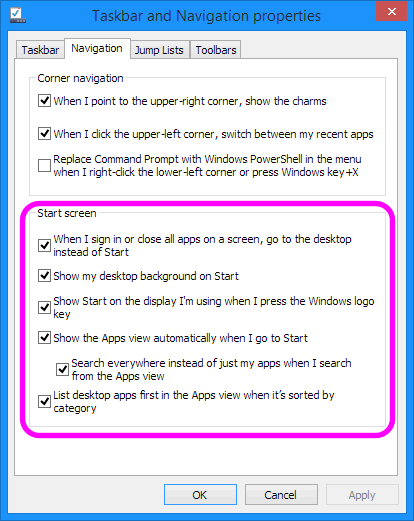I've used AutoCAD for >20 years. I still have an XP Celeron single core laptop which runs circles in 3D AutoCAD.
I have Win7 x64 hacked to function like XP on most of my workstations today (I have about 15 pc's).
What version of windows are you using today?
OSX 10.10.2

i'm going to have to have a windows machine. there is
software for lighting commissioning that requires it.
i have an enterprise version of windows 7 to put on
a dedicated laptop for the purpose. when i'm done with
it, i'll bury it in the backyard, and sow salt over the hole.
i've reached the point, after starting with 4.01 and win3.0,
in 1991, that i consistently despise micro$loth. i've hacked
hardware and and software for over 20 years, until reaching
a point of complete disgust. i've never used windows 8, thank
god, or i'd probably be in the clocktower with a long rifle about
now. i spit out the kool aid about 3 years ago, and started drinking
apple juice instead. no regrets.
the only thing i run on osx that is problematic is microsoft
office for mac, and it's the biggest POS i've ever seen.
i'm uninstalling it. there are times when it won't even read
a native MS office document, but pages and numbers in
OSX open them fine.
and every so often, i'll have to reboot OSX, and when that happens,
there are trash folders left after i repair permissions, and they are
all from office365, which microsoft thoughtfully included with windows
for mac, and seems to hang the system every now and then.
screw microsoft.