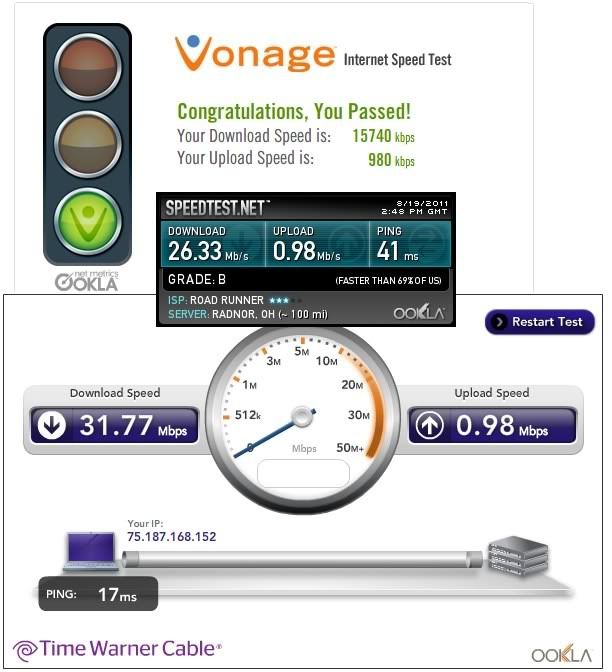I don't even see a spell check feature or button. Most times if not all spell check is a browser function. What spell check button do you guys have? Is it a browser toolbar?
I do know certain text areas are not recognized by browser spell checkers and this version of VB does have a new editor and text area. You can try different editors under the 'Message Editor Interface' here ---> http://forums.mikeholt.com/profile.php?do=editoptions
I'll continue playing around with it myself to see if there is anything within my control.
I do know certain text areas are not recognized by browser spell checkers and this version of VB does have a new editor and text area. You can try different editors under the 'Message Editor Interface' here ---> http://forums.mikeholt.com/profile.php?do=editoptions
I'll continue playing around with it myself to see if there is anything within my control.